Preparations
In order to send a SMS with POSTman you need:
What we want to achieve:
- Set up POSTman to make API requests
- Make a POST request
- Send a SMS with 46elks API
Open POSTman
- Open POSTman
- Open a new session in POSTman
- Now you have a new session called "Untitled request"
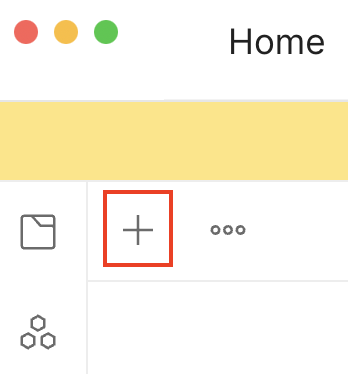
Make a POST request to 46elks API
When you are making a request to an API there is one base URL for each API out on the internet. Adding an endpoint to the URL is to tell the API which specific part that you want to use. You can read more about that in the documentation.
- Change request method from GET to POST
- Add the URL for 46elks API and add the endpoint SMS. Here you can read more about SMS in the documentation.
- This is the URL for 46elks API for sending a SMS that you'll use
https://api.46elks.com/a1/sms
Authenticate with your API keys
- Click the Authorization tab in POSTman
- Choose Basic Auth
- Add your API keys
- You can find your API keys on Dashboard of your 46elks account, at the bottom
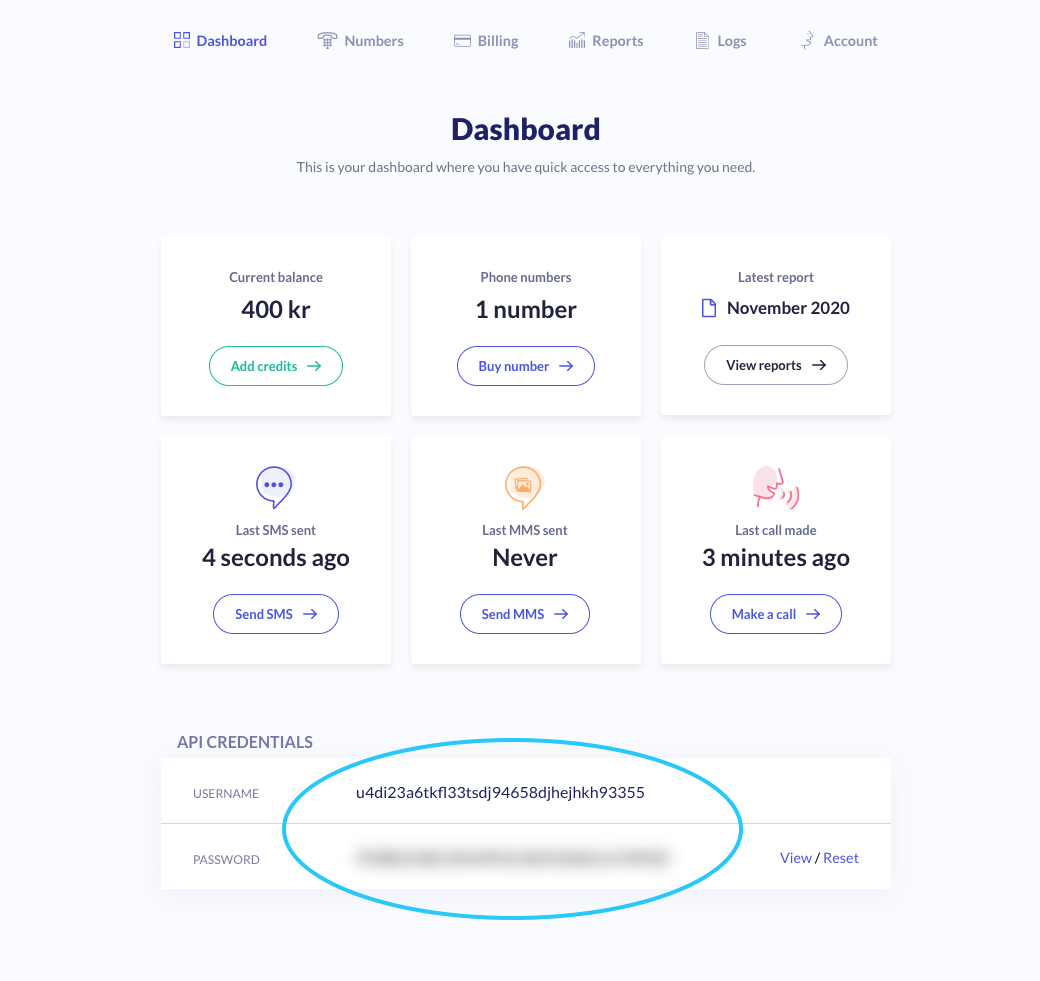
Send a SMS
Now we will send a SMS so we need to add some parameters which will be the contents, to and from the SMS will be sent.
You can read more about the parameters in the documentation
- Click on the Body tab in POSTman
- Choose the format
x-www-formurlencoded - Now we are adding three different parameters
to- This is the phone number that you want to send the SMS to. Must be formatet with the country code first, example:+46766861004from- This is from who the SMS is sent. Either a 46elks virtual phone number or a text sender like,IdaSkoog.message- And this is the contents of the SMS, what you want to send.
Do you need help?
Our support is always open for you and we are happy to help.






